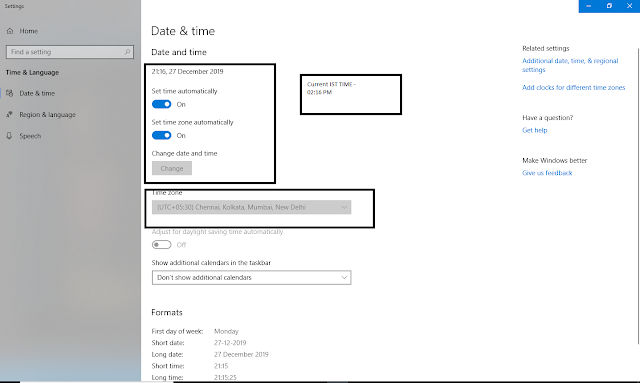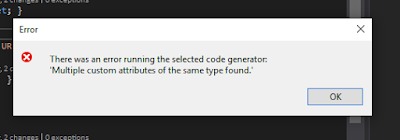I was developing a Web-Application in Asp.Net Core 2.2 . After I added the new identity with scaffold it generated me these codes:
For IdentityHostingStartup.cs
[assembly:
HostingStartup(typeof(myproject.Areas.Identity.IdentityHostingStartup))]
namespace myproject.Areas.Identity
{
public class IdentityHostingStartup : IHostingStartup
{
public void Configure(IWebHostBuilder builder)
{
builder.ConfigureServices((context, services) => {
services.AddDbContext(options =>
options.UseSqlServer(
context.Configuration.GetConnectionString("myprojectContextConnection")));
services.AddDefaultIdentity()
.AddEntityFrameworkStores();
});
}
}
}
Code in my Startup.cs (After adding Identity I made some modifications in startup.cs, with reference to
this article)
public class Startup
{
public Startup(IConfiguration configuration)
{
Configuration = configuration;
}
public IConfiguration Configuration { get; }
// This method gets called by the runtime.
//Use this method to add services to the container.
public void ConfigureServices(IServiceCollection services)
{
services.Configure(options =>
{
// This lambda determines whether user consent for
//non-essential cookies is needed for a given request.
options.CheckConsentNeeded = context => true;
options.MinimumSameSitePolicy = SameSiteMode.None;
});
services.AddMvc().SetCompatibilityVersion(CompatibilityVersion.Version_2_2)
.AddRazorPagesOptions(options =>
{
options.AllowAreas = true;
options.Conventions.AuthorizeAreaFolder("Identity", "/Account/Manage");
options.Conventions.AuthorizeAreaPage("Identity", "/Account/Logout");
});
services.ConfigureApplicationCookie(options =>
{
options.LoginPath = $"/Identity/Account/Login";
options.LogoutPath = $"/Identity/Account/Logout";
options.AccessDeniedPath = $"/Identity/Account/AccessDenied";
});
services.Configure(Configuration.GetSection("EmailSettings"));
services.AddSingleton();
services.AddScoped();
}
// This method gets called by the runtime.
//Use this method to configure the HTTP request pipeline.
public void Configure(IApplicationBuilder app, IHostingEnvironment env)
{
if (env.IsDevelopment())
{
app.UseDeveloperExceptionPage();
}
else
{
app.UseExceptionHandler("/Home/Error");
app.UseHsts();
}
app.UseHttpsRedirection();
app.UseStaticFiles();
app.UseCookiePolicy();
app.UseAuthentication();
app.UseMvc(routes =>
{
routes.MapRoute(
name: "default",
template: "{controller=Home}/{action=Index}/{id?}");
});
}
}
This was working fine, then I added new models and wanted to scaffold a model with controller and views using Entity Framework.
After I set up everything and click ok, I started getting error saying :
More than one DbContext named 'myproject.Models.myprojectContext' was found. Specify which one to use by providing its fully qualified name using its exact case.
To resolve this issue
I removed following lines of code from IdentityHostingStartup.cs
services.AddDbContext(options =>
options.UseSqlServer(
context.Configuration.GetConnectionString("myprojectContextConnection")));
And I modified my startup.cs file to following
public class Startup
{
public Startup(IConfiguration configuration)
{
Configuration = configuration;
}
public IConfiguration Configuration { get; }
// This method gets called by the runtime.
//Use this method to add services to the container.
public void ConfigureServices(IServiceCollection services)
{
services.Configure(options =>
{
// This lambda determines whether user consent for
//non-essential cookies is needed for a given request.
options.CheckConsentNeeded = context => true;
options.MinimumSameSitePolicy = SameSiteMode.None;
});
services.AddDbContext(options =>
options.UseSqlServer(Configuration
.GetConnectionString("myprojectContextConnection")));
services.AddMvc().SetCompatibilityVersion(CompatibilityVersion.Version_2_2)
.AddRazorPagesOptions(options =>
{
options.AllowAreas = true;
options.Conventions.AuthorizeAreaFolder("Identity", "/Account/Manage");
options.Conventions.AuthorizeAreaPage("Identity", "/Account/Logout");
});
services.ConfigureApplicationCookie(options =>
{
options.LoginPath = $"/Identity/Account/Login";
options.LogoutPath = $"/Identity/Account/Logout";
options.AccessDeniedPath = $"/Identity/Account/AccessDenied";
});
services.Configure(Configuration.GetSection("EmailSettings"));
services.AddSingleton();
services.AddScoped();
}
// This method gets called by the runtime.
//Use this method to configure the HTTP request pipeline.
public void Configure(IApplicationBuilder app, IHostingEnvironment env)
{
if (env.IsDevelopment())
{
app.UseDeveloperExceptionPage();
}
else
{
app.UseExceptionHandler("/Home/Error");
// The default HSTS value is 30 days. You may want to change
//this for production scenarios,
// see https://aka.ms/aspnetcore-hsts.
app.UseHsts();
}
app.UseHttpsRedirection();
app.UseStaticFiles();
app.UseCookiePolicy();
app.UseAuthentication();
app.UseMvc(routes =>
{
routes.MapRoute(
name: "default",
template: "{controller=Home}/{action=Index}/{id?}");
});
}
}
Now I try generating Scaffold items it works without any error.