Once we are done with Installing IIS on Azure VM, we need to open port 80 to access hosted website from internet.
Check - How to Setup IIS On Azure VM
To Enable port 80, simply login to your Azure portal, and click on VM
Then click on Networking, on click of Networking, network interface will open up, then clikc on Add Inbound port rule.
And add port 80
Once you create a rule, simply hit the Azure VM IP address from browser, it should show you default IIS page.
This is how we allow HTTP traffic to IIS hosted site on Azure VM server

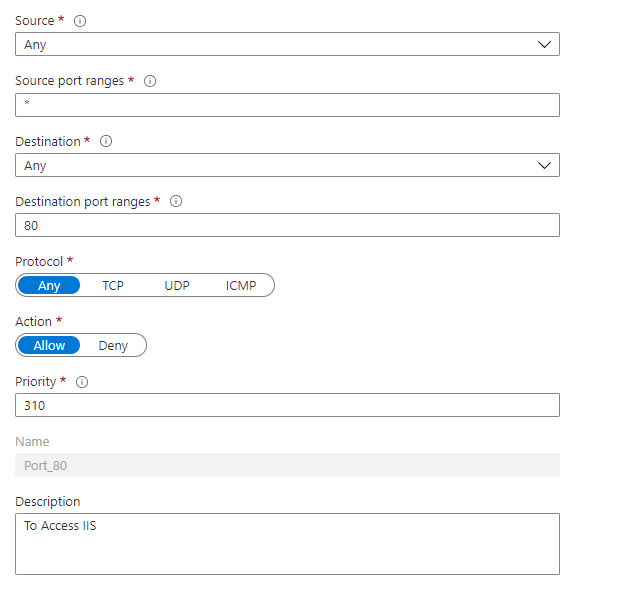
0 thoughts on "After Configuring IIS on VM Server - How to access sites hosted on IIS On VM over internet"